SEO isn’t a one-man show. It’s a trio, combining On-page, Off-page and Technical SEO.
But among these three, technical SEO often gets the least attention. That’s probably because its impact isn’t always immediately visible.
It works in the background and (depending on your efforts) makes or breaks your site’s SEO performance over time. I’ve compiled some eye-opening technical SEO statistics below so you can understand its significance.
Let’s cut to the chase.
1. Only 33% of the websites pass the Core Web Vitals threshold.
This technical SEO statistic shows that two-third of the websites still don’t perform well on these benchmarks. Here’s a closer look into Core Web Vitals.
| Metric | What do they check? | Threshold |
| Largest Contentful Paint (LCP) | How long does your main content (like a big image or heading) take to load? | Less than 2.5 seconds |
| Interaction To Next Paint (INP) | The response time of your site elements (like typing in a field, clicking a button, or scrolling). | Less than 200 milliseconds |
| Cumulative Layout Shift (CLS) | The stability of your site layout (like if your buttons or other elements shift after loading). | Less than 0.1 |
If you capitalize on this opportunity and improve your CWV score, you’ll end up with happy and loyal users who’ll be with you in the long run. You can use Google Search Console to check your Core Web Vitals score.
2. Two-third (67%) of domains have issues with their Hreflang tag.
Hreflang tag decides which of your site’s versions to show the visitors based on their location. If that tag has issues, your site won’t translate, resulting in a poor user experience and higher bounce rates.
Imagine visiting Japan and withdrawing cash from an ATM machine. If the options aren’t in your language, let’s say English, you’ll be frustrated and won’t transact with the machine. That’s how an Hreflang tag works on a website.
3. 68.5% of websites have mismatched page and SERP titles.
You must’ve seen pages that say “x technical SEO statistics to know in 2025” on the title tag. But the heading, when you open the page would be like “x eye-opening technical SEO stats to know this year.”
This isn’t actually a mistake but a deliberate effort to target more keywords.
However, this can create confusion in visitors’ minds. And a small and minor confusion is enough to piss users off and make them click that back button.
Try to keep your SERP and page title similar. If you still want to target more keywords, don’t make them so different that your titles feel like two different headings.
You’ll like this: 4 Content Writing Mistakes That Make You an Average Writer
4. 80.4% of websites lack alt attributes for their images.
Alt attributes aren’t just placeholders. Using them strategically can uplift your traffic. People don’t just scroll on the “All” section of the search results. They also check out the “Images” tab as well to understand a concept better. Adding optimal and descriptive alt text will help you bring visitors via images, contributing to your overall website traffic.
Tip: Keep your alt text under 100 characters and make them concise, descriptive, but not verbose.
5. 72.3% of websites have slow pages.
That’s one of the biggest technical SEO flaws & turnoffs for users. Slow pages are the major reason behind skyrocketing bounce rates and low engagement. If your site’s load time goes from 1 to 3 seconds on mobile, the probability of a bounce increases by 32%.
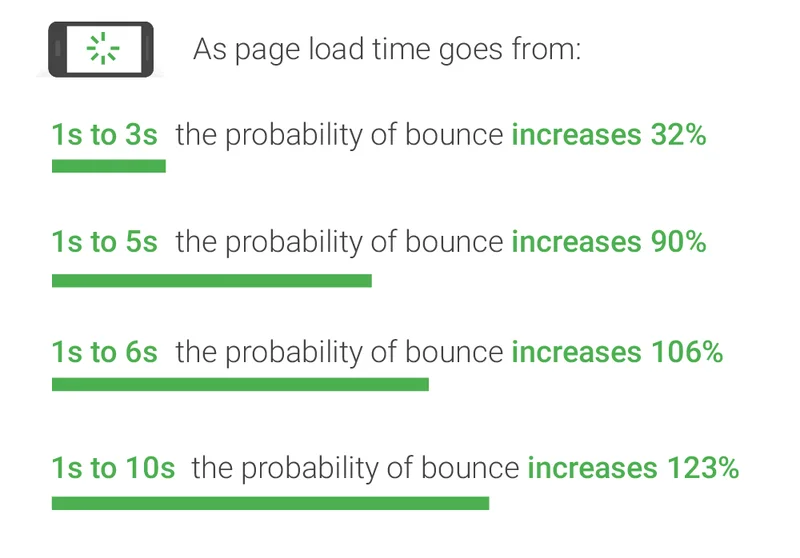
Despite this well-known technical SEO statistic, only one-fourth of the websites upkeep their speed while the rest of them still fall short. So if you want users to stay on your site, make sure your pages load in a flash.
6. 66.2% of websites contain pages with only one internal follow link.
Here’s why this technical SEO statistic is important. Your website has multiple pages and you want maximum engagement on all of them. Linking to minimal pages will suppress your chances of redirecting users to other pages, eventually curbing your site’s engagement.
Better internal linking can also push your domain authority. So make sure you link to your important pages to drive maximum possible engagement on all your pages.
Note: The results won’t be clearly visible so don’t expect a major authority growth with internal linking. And, avoid linking to a host of pages as it will look spammy. Just make it subtle.
7. 62.7% of websites contain pages that redirect visitors elsewhere.
That’s another way to ruin your users’ experience. Your visitors are on your site to see what you have. If you redirect them to a different site, they’ll find it annoying. Plus, it will drive the traffic away from your site. If you want to offer a smooth user experience and grow engagement, ensure you don’t redirect them elsewhere (unless you’re adding an external link deliberately).
8. 59.5% of sites have missing H1 tags.
A well-structured page ranks higher on search engines. If your site is missing an H1 tag, that clearly means you don’t have a heading for your page. This makes it harder for search engines to understand your content. So, make sure you have an H1 on each of your pages to ensure you rank higher.
Related topic: 6 Content Writing Hacks for Beginners for 2025 and Beyond
9. 88% of sites have HTTP to HTTPS redirect issues.
Security is the key to win the audience’s trust. And that green https logo on the URL bar is enough to win that trust. But since 88% of the sites have http to https redirect issues, it means most of them don’t redirect users to a secure page. And nobody wants to visit a page that isn’t secure and compromise users’ information.
So keeping your website safe and protected should be your priority if you want to win your audience’s trust.
10. 51.3% of sites have more than one H1 tag.
While missing an H1 tag is a structural issue, having more than is also a problem. Adding multiple H1s also creates a structural issue which can result in dipping ranks. So make sure you have an optimal structure to maintain your website rankings.
11. 61% of searchers are more likely to contact a local business if their website is mobile-friendly.
Most people browse the internet through a smartphone. However, most websites are still not optimized for these small-screen devices. Search engines like Google also prioritize sites that perform well on mobile devices. So if you’re eyeing for the top spot on search results, targeting mobile devices is the key.
12. Almost 86% of marketers said that slow site speed is the main reason that visitors leave.
That’s quite obvious. With every second, the chances of a bounce increases. So, keeping your website well-optimized is the most important technical SEO aspect you can work on. After all, everything will depend on it.
13. A page having a load time between 0-4 seconds is known to have the highest conversion rate.
Having a load time within this range is optimal. If your site loads under 4 seconds, you’re more likely to prevent your visitors from leaving your site. However, you must aim at the 2 second mark. If your site loads within a couple of seconds, you’ll see a drastic decline in your bounce rate.
14. Pages with structured data have a 40% higher CTR than pages without it.
Structured data is a strong weapon in your technical SEO arsenal. It organizes information in a clear format, like labels and values, helping search engines understand content better. Look at the screenshot below –
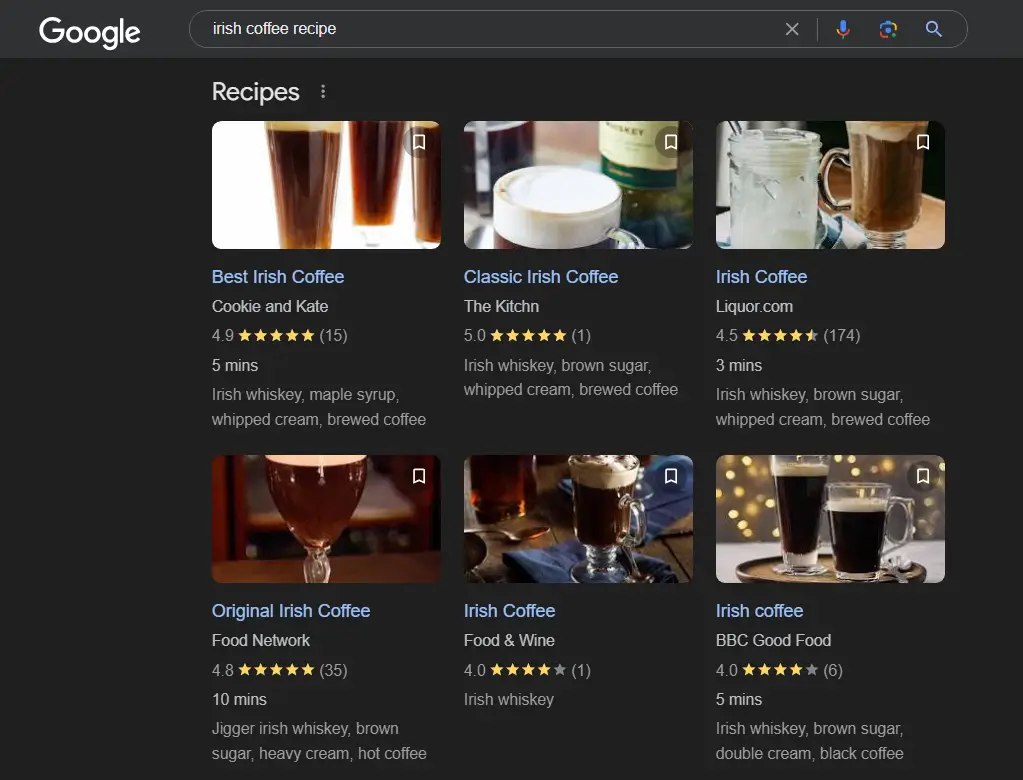
The details like website and recipe name, reviews, brewing time, etc., appear because of structured data. If your site has structured data, it has higher chances of appearing like this in SERPs which can increase your CTR.
15. If a site loads under 2 seconds, the conversion rate increases 15% on mobile devices.
Loading time matters. Especially on mobile devices. That’s because mobile devices make up 72% of internet traffic across the globe while desktop contributes the rest (28%). And, the bounce rate of mobile users is around 60% while the same metric for desktop users is around 50%.
So, mobile users are the larger but more finicky audience. If you wanna keep this huge audience base hooked, ensure your site is blazing fast on small screens.
16. A mere 1 second delay in the website load time can decrease your conversion rate by 7%.
We’ve already discussed a similar technical SEO statistic above. The more time your website takes for loading, the more visitors you’ll lose, which will also take away the chances of conversions. Keep the loading time under 2 seconds and you’ll be on top of the game. You can use tools like Google PageSpeed Insights to check your site’s loading speed.
17. The average web page load time is 2.5 seconds on desktop and 8.6 seconds on mobile.
Desktops have more powerful processors than mobile phones. Plus, the Wi-Fi or broadband connection you use on your computer is faster and more stable than mobile data. Some of these reasons contribute to the slow speed of websites on mobile devices. While matching mobile speeds to desktops is challenging, try to optimize your site to make it as quick as you can for small screens.
Related post: The Only Blog Writing Checklist Beginners Need in 2025
18. The average First Input Delay (FID) speed is 12.73ms on desktop and 59.73ms on mobile.
Ever visited a site, clicked a link and found a delay in the button’s response? That’s what FID measures. If your website takes a bit to respond to users’ first interaction, it can be frustrating, possibly leading to a bounce. Hence, matching the FID benchmark is crucial if you don’t want to lose visitors.
19. Web Pages on mobile take on average 70.9% longer to load than on desktop.
As already mentioned in the last two points, mobile phones aren’t as powerful as a desktop. So, your web pages will take more time to load. To master your technical SEO game, try to tackle this loading time disparity. Because eventually, impressing mobile visitors will increase your traffic and conversion rates.
20. 53% of users who visit a mobile site will leave a page that takes over three seconds to load on their phones.
People on mobile are more restless and finicky. If they don’t get instant results, they move to a different option. And while 3 seconds seems nothing, it can jeopardize your site traffic if you exceed this mark. So, make sure your site doesn’t take more than 2 or 3 (at max) seconds to load on smartphones.
21. 25.02% of high-performing web pages miss meta descriptions.
Meta descriptions seem trivial but why would you leave something that can help you rank even higher on the SERPs. Ensure your pages have a well-optimized and a descriptive meta description. Try to keep them within 135 characters so the search engines don’t trim them. If it fits, add your focus keyphrase but don’t be forceful.
22. One-fourth (25%) of businesses treat mobile optimization as a key technical SEO strategy.
Mobile devices bring traffic. No business wants to leave this low-hanging fruit that can get them more eyeballs and possibly, conversions. However, only 25% of them are prioritizing this. Probably because it’s quite challenging to optimize a site for mobile devices. But if you capitalize on this opportunity, you’ll outrank your competitors and be miles ahead of them.
23. Pages with title tags between 40 to 60 characters have an 8.6% higher CTR compared to those exceeding the range.
Which title would you click on?
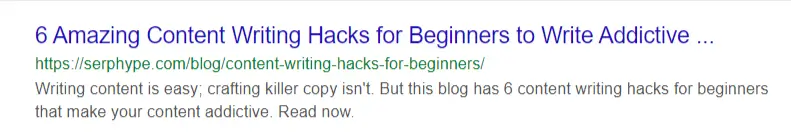
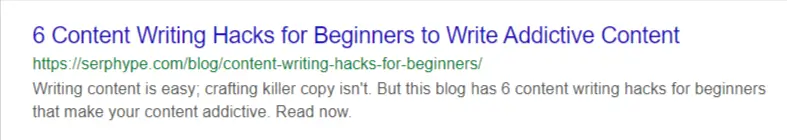
The second one obviously.
Search engines trim a longer title tag, making it unclear for the users. So, make sure your title tags are under 70 characters. In fact, if you can, keep them around 50-60 characters only. Concise but clear titles always receive more clicks than longer ones.
24. 66% of sites have at least one broken link, hampering UX and potentially impacting SEO.
Broken links lead to nowhere. They can also hurt your SEO performance and rankings. And the worst part is, you cannot avoid them. What if you cited a report in your blog a year ago that no longer exists now? It’ll become a broken link. All you can do is perform an SEO audit on regular intervals (3-6 months) to check your site’s SEO health. If you find any broken link in the audit, remove or replace it.
25. 7.4% of top-ranking pages don’t have a title tag.
Just like H1, you shouldn’t miss the title tag. Title tag is what appears on the search results. If your site doesn’t have one, a random heading or your H1 might appear on SERPs, instead of an SEO-optimized title. Make sure your pages have a title tag as it improves your chances of higher rankings.
26. Google rewrites title tags 30% of the time, so ensuring they are concise and informative is still important.
If your title tags aren’t well-optimized, Google might change it on its own to display the best title to the users. And you don’t want users to see a random heading that doesn’t describe your content well. So, make sure you have a title and it’s well-optimized.
27. 95.2% of websites have 3XX redirect issues, potentially leading to confusion for search engines and users.
That’s another common technical SEO flaw. 3xx redirects show that the destination page has been moved to a new location. It can be confusing for both search engines and users. And you must avoid every confusing element from your website to fortify your website’s technical SEO. if you’re using 3xx redirects, make sure to redirect users on the right and relevant page.
28. 46.08% of clicks in GSC go to hidden terms, indicating potential keyword targeting issues.
More than half of the terms are shown as hidden in Google Search Console. This makes it hard for webmasters to track what queries are bringing traffic to their sites. Target keywords wisely and if your analytics tools still show terms as hidden, there are tools available to uncover those hidden values.
29. The average website has 404 errors on 2.4% of its pages, hindering UX and potentially hurting SEO.
That’s a page nobody wants to visit. A 404 page is good for nothing. Make sure you don’t have such pages on your site. Do regular SEO audits and if you find such issues, fix them immediately as it will cost you traffic in the long run.
30. 44% of Fortune 500 company websites are not mobile-friendly.
Every SEO expert tells you to make your site mobile-friendly. But in reality, it’s quite challenging. To keep your technical SEO on point, you must make sure your website’s mobile version is battle-tested.
31. Usability experts claim that it should only take 3 clicks to find any given page.
This technical SEO statistic tells us that you shouldn’t make your users sweat. Keep your navigation simple. If you make it hard to find a page, they’ll find a different alternative to your website.
32. 48% of the website owners will drop animation and video for faster load times.
User experience is paramount. That’s what each technical SEO statistic discussed here meant. Animations and videos won’t sell your products after all. So, if these elements make your site slow, remove them. Your first goal should be to provide a blazing-fast website. Aesthetics can come later.
Technical SEO – An Underrated Game-Changer
So those were some amazing technical SEO statistics displaying why it is important and why you should focus on this game. Long story short – not focusing on technical SEO will slow down your loading speed, dip your search engine rankings, hurt user experience, shoot up the bounce rate. Basically, it will hurt your SEO performance in every possible way. And I’m quite sure you’re not ready to afford that. So, start prioritizing technical SEO and search engines will love your site.
Source: Ahrefs, Ahrefs, Ahrefs, HubSpot, GoodFirms, HubSpot, Schema App, Landingi, Akamai, Tooltester, AIOSEO, Backlinko, Ahrefs, Neil Patel, GlowMetrics, Sitechecker, Ahrefs, Woorank, TechCrunch, Unbounce, Search Engine Journal
